Sketchpad
What is it?
The extension that I'm gonna be talking about is most helpful for anyone who likes to draw, need to take a break from doing work, and anyone who is making sketches. The extension is called Sketchpad. What it does it lets you sketch anything you want on your computer. The purpose of this extension is to help get ideas out of your head when you need to draw something down really quick but don't have any paper near you.
How does it work?
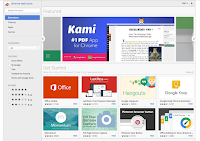 First go to the Chrome Web Store and then click on the extension filter, so only the extensions pop up.
First go to the Chrome Web Store and then click on the extension filter, so only the extensions pop up.
Next, scroll down until you see the Arts & Creativity Extensions.
Hit the view all button so you can see more extensions.
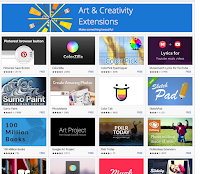

Click on the Sketchpad app.
 Click on the add to Chrome button in the top right hand corner. It will ask you if you want to add it Chrome. Hit the add extension button
Click on the add to Chrome button in the top right hand corner. It will ask you if you want to add it Chrome. Hit the add extension button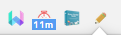
You will be able to find the extension in the top right hand corner of the browser that you are using.
 Click on the pencil icon and the little notepad will show up and then you can start using the sketchpad.
Click on the pencil icon and the little notepad will show up and then you can start using the sketchpad.


Comments
Post a Comment