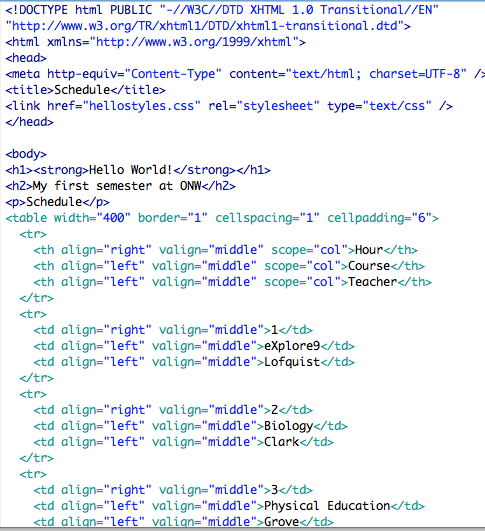This week we started on how to make our own web page so the unit was called web design. For web design it was somewhat easy and somewhat hard. We used a new program called Dreamweaver. To make a webpage on Dreamweaver, I had to follow directions that one of the teachers at my school had made. To make a webpage I had to do different steps. Something that I forgot to do with this project was to take screenshots. So my screenshots of my finished work. While we were making this project we had to answer some questions on a Word document. I think making this webpage was really fun and I would do it again some time if I could. This is what my webpage looks like when done.